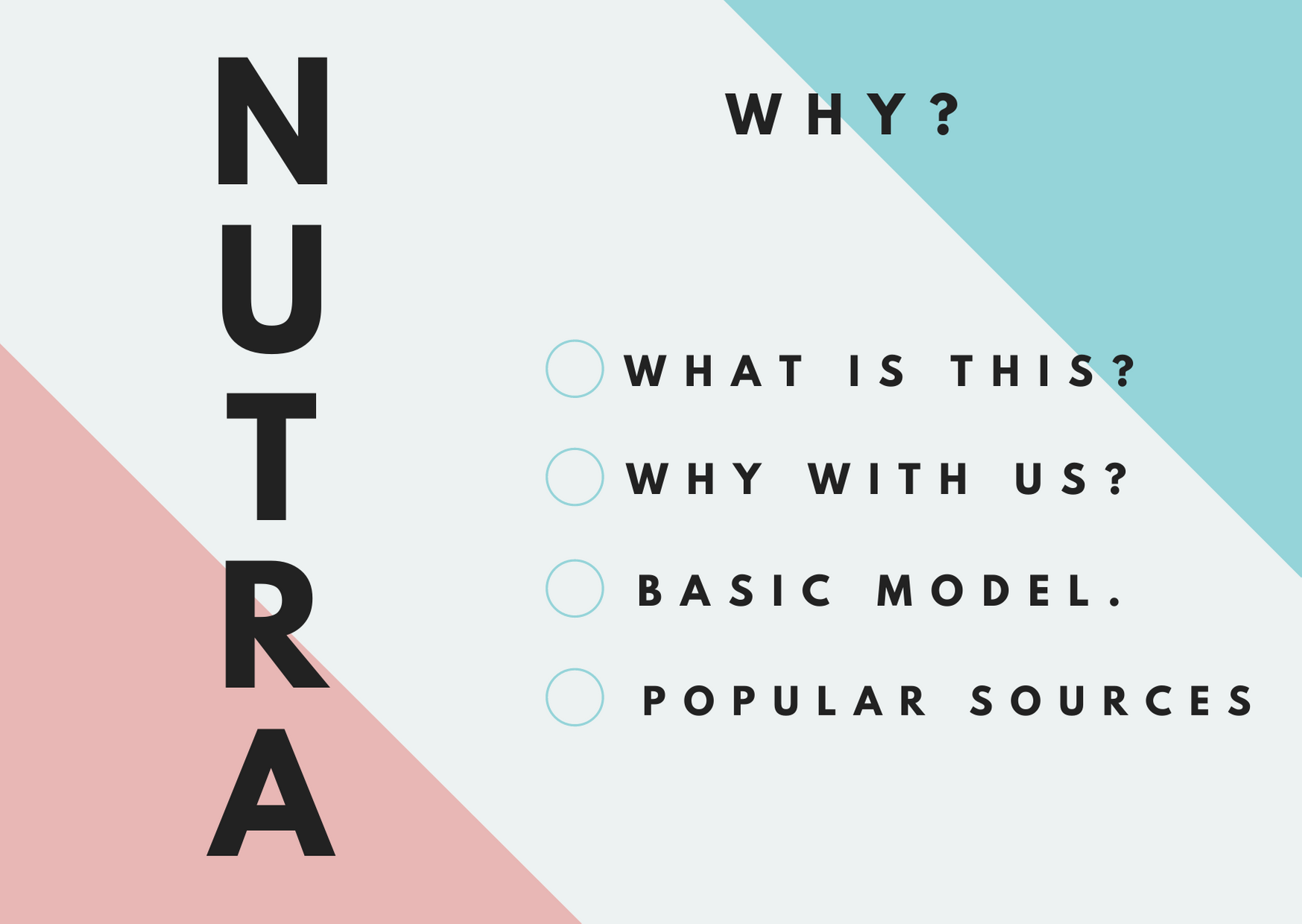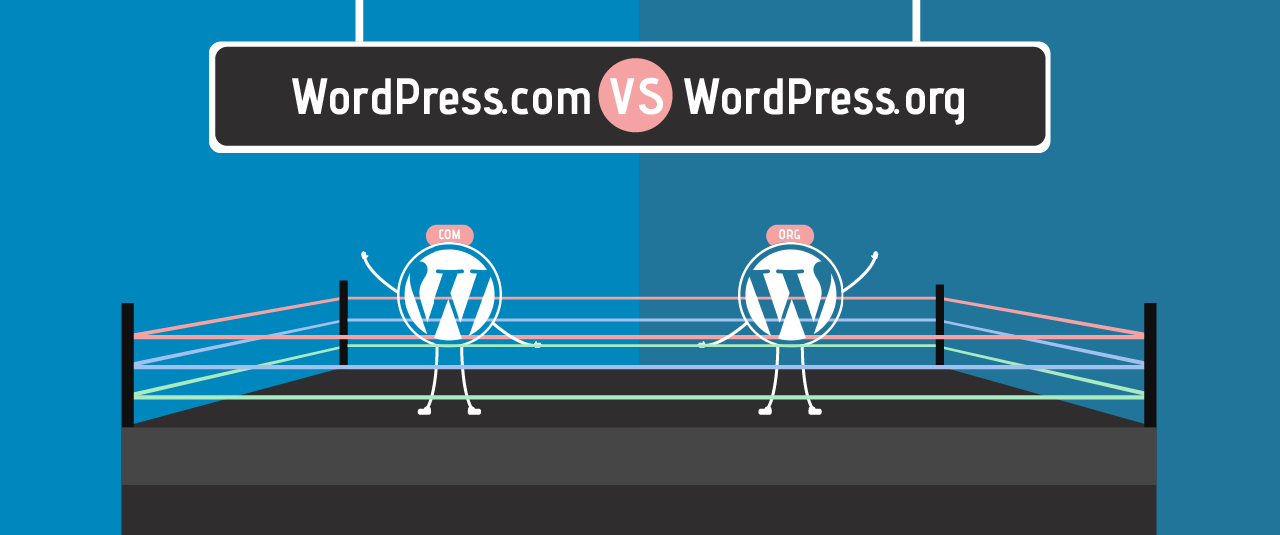Hello!
While half of the world has stopped its activity due to the well-known Covid-19, we decided to carry out this quarantine with benefit and have prepared a lot of new things for you.
As you already know, we always try to improve and do everything possible so that working with us does not bring you many difficulties, but on the contrary, brings only joy and, most importantly, profit, because we care about your profit
Recently, we have made some changes as well as several new functions and tools that will help you earn even more with a minimum of effort.
So, what have we prepared for you, let’s start in order:
1. Section – Postback – has been replenished with three new features, this section now contains all the information related to postback.
You can do tests, check running companies, etc.
2. Call back types – here you can see the difference in global and individual postbacks, as well as see which company which postback is installed.
3. Callback logs – After you fulfill all the Postback settings, you will be able to learn your logs here.
4. Completes the new postbacks, the Callback test window. Now you can test the correctness of its work by yourself, simply by adding your link in the ‘Enter Your test link’ ’field
In case of any error, the explanation will immediately appear here, in this section.
Let’s move on to companies.
5. An update has been made for the rating of offers, now it is updated in real-time, that is, you can safely rely on it when choosing an offer.
Let’s remember that the rating includes all the most important aspects when choosing an offer – EPC, cr, ar ..etc.
6. A new tool in offer description – Iframe.
An iframe is an application form that you can create yourself, such as you like, add the data that you need there.
There is nothing complicated in creating an Iframe, now we will demonstrate it to you!
Entering the description of any company you will see a window of functions with tabs: API settings, Postback, Comeback, etc. In the same window, there is an Iframe.
We specially added it here so that you don’t have to click on other sections, but you have the opportunity to do and configure everything quickly and then immediately start lead generation.
So, having opened the Iframe customization tab, you can start designing your application form.
In the right column, you can indicate the data that is necessary for your form, and in the table to the left you can arrange and create your own unique design. Colors change for each detail (application background, button color, text color, text background, etc.)
After making all the changes, click save and then take the IFrame link under the tracking link.
It’s easier than you thought, right?
7.For you now more information about the offer itself is presented.
Previously, the manager personally informed you about whether the broker is an offer or whether it has limits.
So, keep the ‘’social distance’’ and get acquainted with the information on our own)))
Here’s an example of how it would look.
8. An update from the API was made, the information became more relevant and the design of the section itself was change
We wish you good luck and great results.
DoAff.Net Team