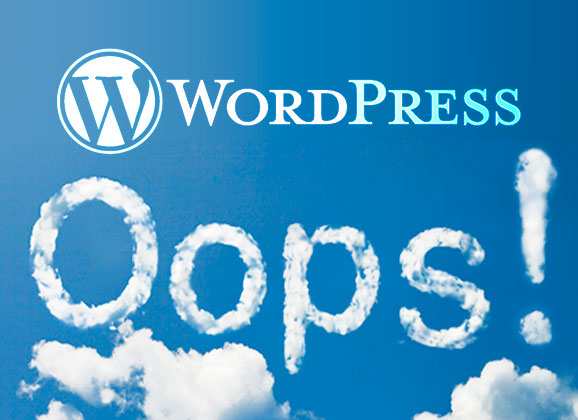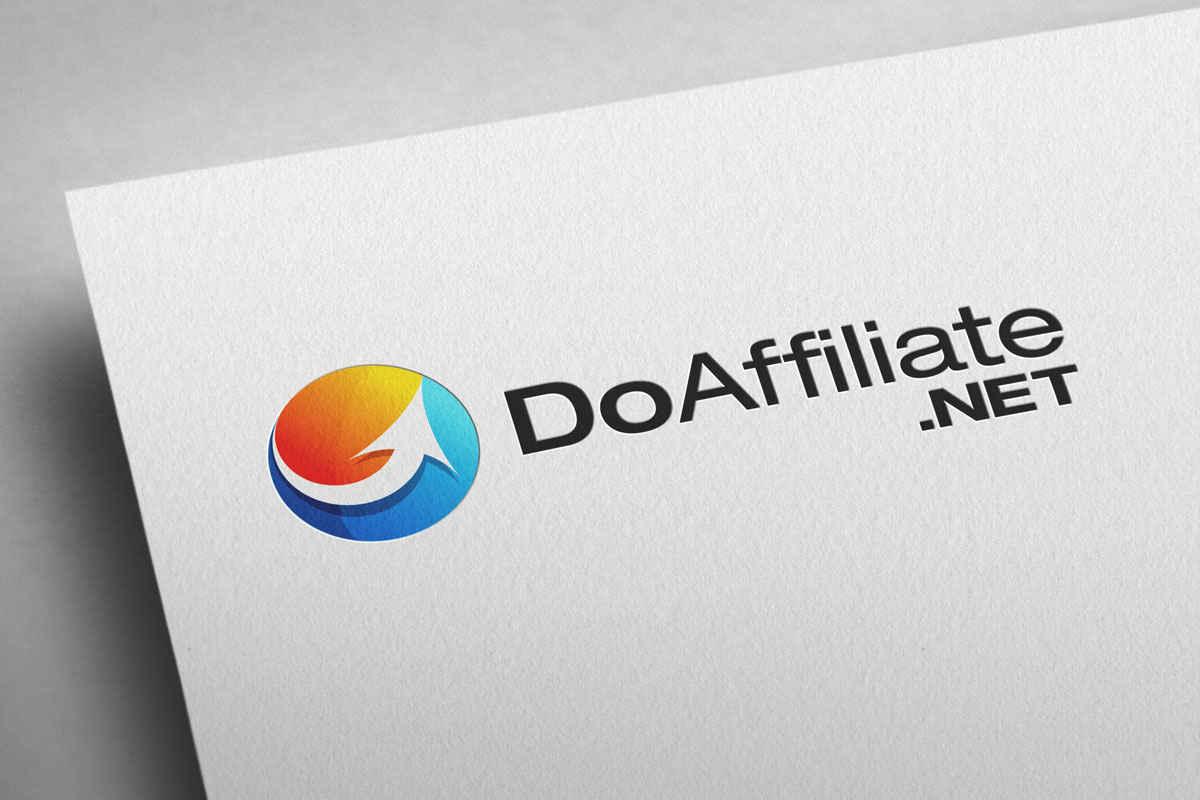Instagram Reels is a sort of TikTok analogue – videos under 60 seconds that you can post on your page, in the newsfeed or in a dedicated section. Then they’ll show up in the special Reels page and get recommended to other users.
When creating videos, you can use music from Instagram and built-in video editor effects.
How to set up targeted ads
To set things up, go to your Instagram (ADS manager) profile and choose display at the ad group level. If you Reels’ targeting options are available for you, you will see this checkbox in the Reels Stories & Videos menu:
Keep in mind that in some countries targeted ads may still be unavailable. You can see the full list in Facebook’s official directory.
Next, select the objectives for each ad campaign. These can be conversions, coverage, traffic, video views, brand awareness, app installs.
LifeHack: if you choose coverage, brand awareness or number of impressions, you can embed a URL link right into the video.
After that, you need to decide on the budget, the number of days the campaign will last and move on to launching it.
Ad requirements
Before launching a campaign, make sure that:
- You’re promoting only a video — the Reels category doesn’t allow image ads.
- The video’s format is 9:16 and its length is under a minute — you can manually set the video’s duration.
All other requirements for this new ad format are not much different from the standard Facebook & Instagram rules.
That’s all for today. Good luck and may your conversion rates stay high!