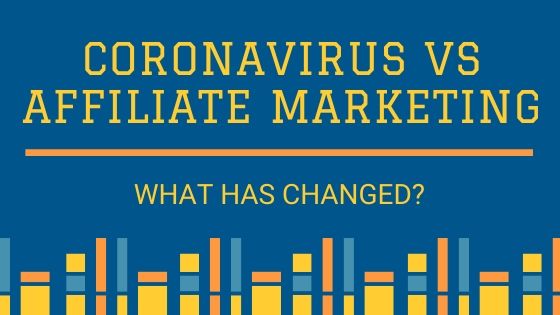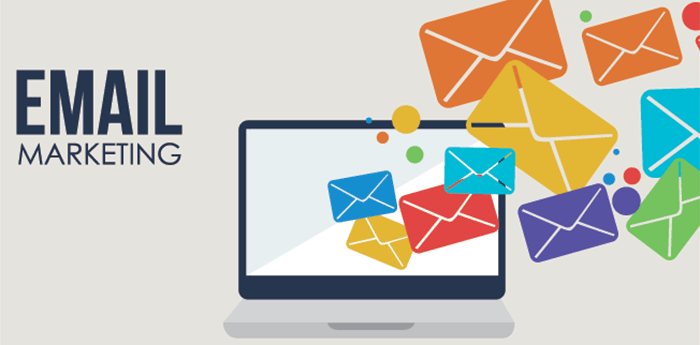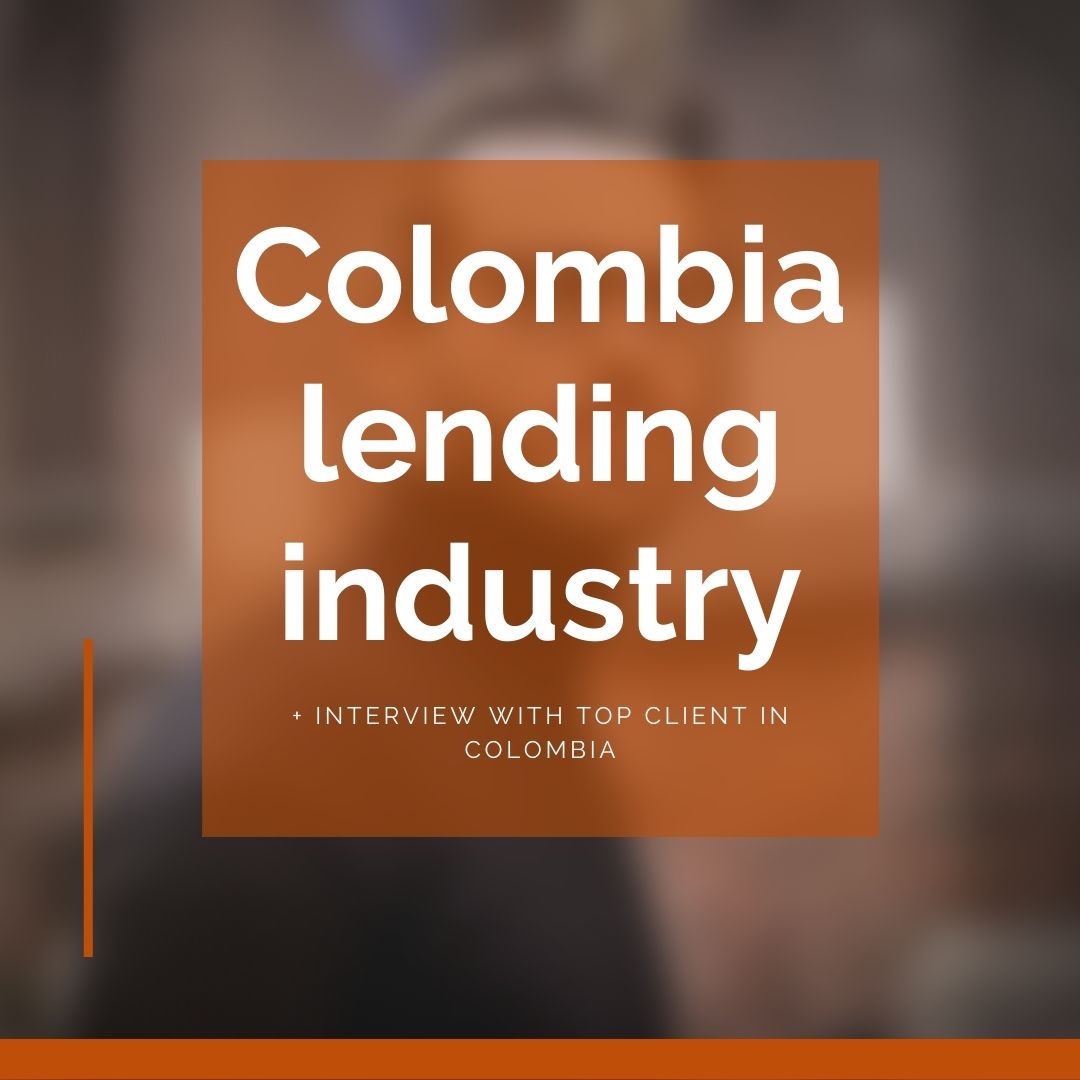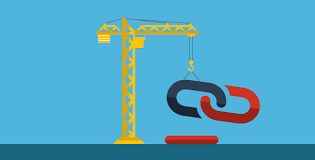The benefits of having a professional email address are quite obvious:
If you want customers to communicate with you through your website, you need a business email to handle these inquiries.
However, if that is not the case yet, go through why you need it and how to make it.
Two things:
- People naturally have questions, problems, or just want help.
- There is nothing worse than receiving an email from [email protected] trying to do business with you (no offence, everyone named Anne).
Unprofessional and unrelated email names say nothing about the product or service you offer which only increases your chances of ending up in Spam or Trash.
1. Use Your Domain Name
Quickly: what’s a domain?
A domain (domain name) is an identification string that defines a realm of administrative autonomy, authority or control within the Internet.
Having a custom domain when replying to potential or existing clients is essential. It presents you as someone, who can be trusted, someone, who is a part of a business that offers legitimate products/services. It reinforces that you have an online presence and can be used as a great marketing tool. Read more about creating a successful email campaign. Make sure your domain matches all social media profiles set up for this business, so it’s easier to find across all platforms.
2. Keep It Simple and Efficient
The more simple and straight to the point your email names are, the better.
So, sales@, customerservice@, media@, info@ are the way to go. Personal business emails can be as short as name@domain (ex. [email protected] ).
Never use numbers.
3. Getting the name right
Stuck on ideas? Worried if you managed to get your message across?
Well, you shouldn’t.
GMail, for instance, let’s you preview your future email name during set-up.
Show it to a friend, a colleague, your mother for crying out loud. Does it look and sound professional? Does it clearly spell out the nature of the business? Does it explain the nature of your business enough?
4. Spam Quality
Customers may flag your email for spam even if it is a legitimate communication just because they do not recognize the brand name.
If you plan on sending any type of promotions, note this:
Once you start the sendouts from your business email, you will start getting flagged for spam, more so if you have emails on your list, that don’t relate to a verified domain name. Therefore, as we mentioned earlier, use a custom domain and match it to social media.
Good news is, most email providers nowadays offer to create a professional email address, which may be a good temporary solution.
5. Avoid ISP Email Addresses
Most Internet service providers include them as part of your package, however this choice may play a joke on you later.
The issue with ISP-provided email addresses is that if you decide to change your ISP, all the emails will automatically change as well and [email protected] will turn into a [email protected]. This comes with no exception and can be very damaging to you customer email list. Imagine being used to getting emails from one domain name and then suddenly start getting emails from a very different looking address. What would you do? Most likely sentence them to a life in the Trash folder. Using your own domain name prevents you from such consequences once and for all.
6. Security
Couple tips:
Let’s get obvious things out of the way:
create a complicated secure password, avoid public WiFi, be aware of where and who you give your personal info.
Now to the actual tips:
- Business email accounts feature additional security options you can set up through cPanel. We are talking “spam filtering programs”.
- Consider email encryption. It helps to protect personal information from hackers by only permitting certain users to access and read your emails. There are several ways to it, all can easily be found on the internet.
- Beware of “phishing”. Simply put, it’s malicious fake accounts that scam you by impersonating high-profile businesses. This especially concerns social media platforms. Good spam filtering programs should help with that too.